Today is a very good day for me and I also have a simple tip to show everybody .Do you know program who you installed can be remove or not ? if you want to remove it from your pc you can start by now with me together let start….
1.Now
I want to remove this program in circle
2.First press key window + R and type Control and click ok
3.Click
on Programs and features
4.Find
program that you want to remove and click on it then click Uninstall/Change
look like image
5.Click
Yes
6.Wait
until finish
7. Finish
Success !






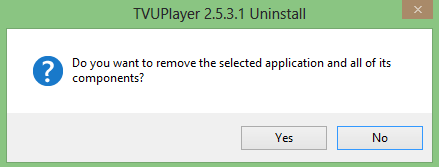


Post a Comment